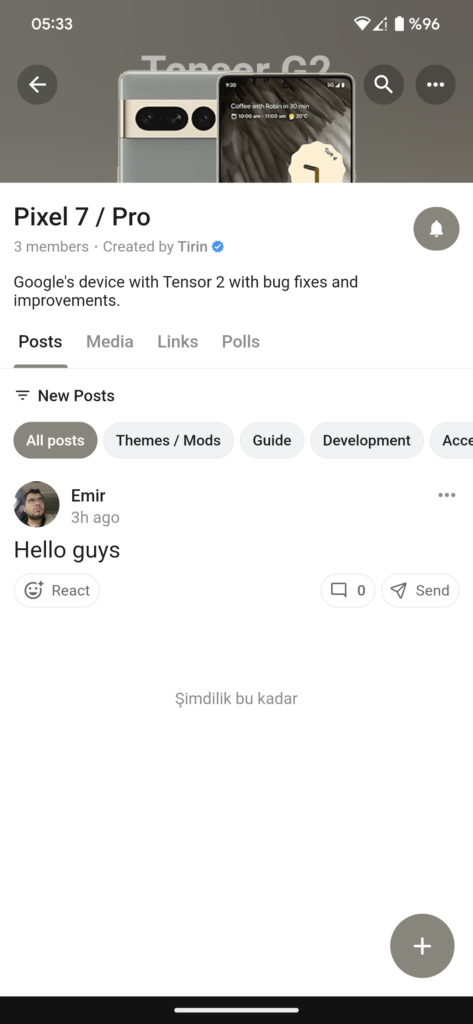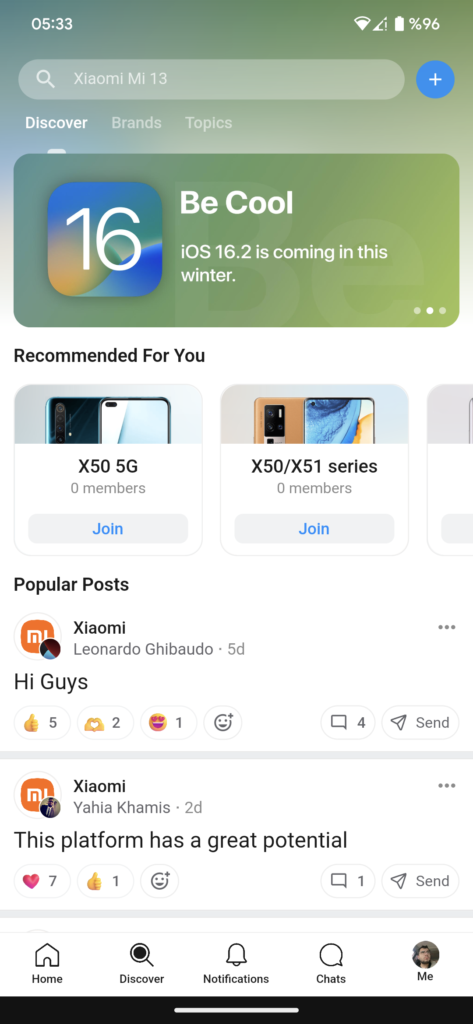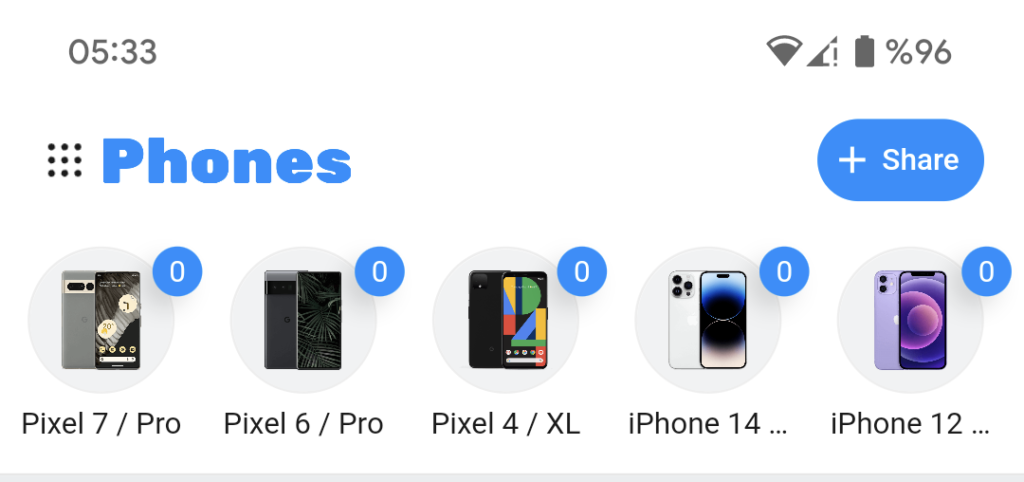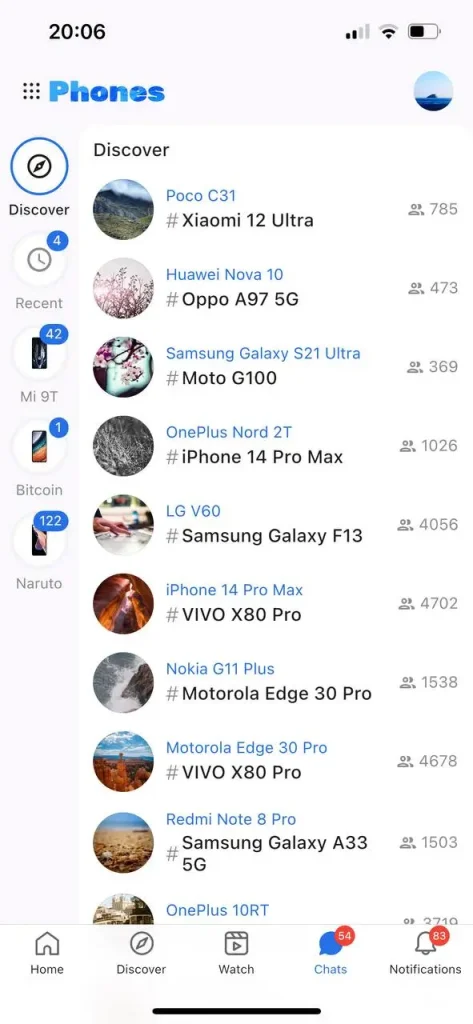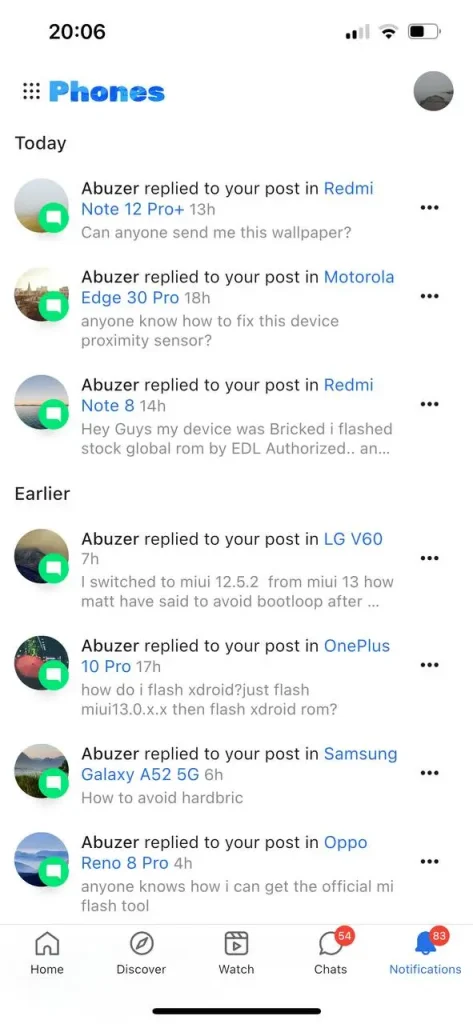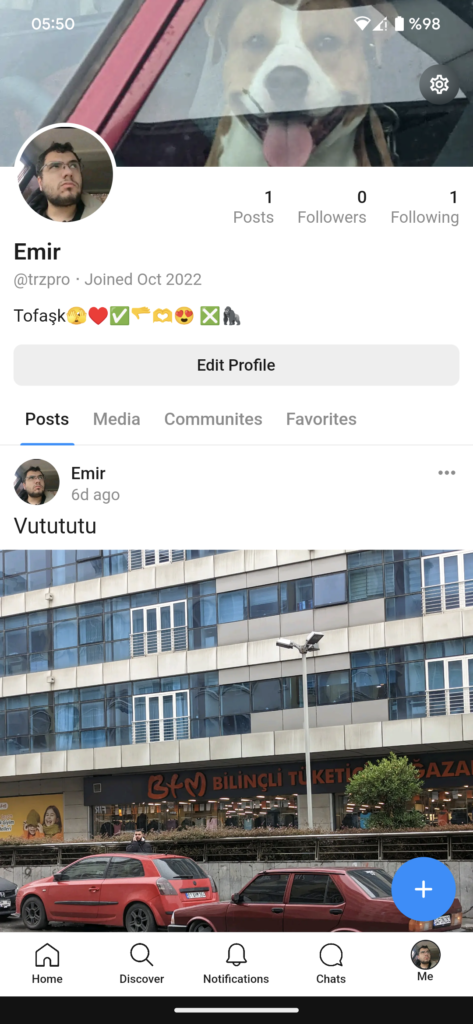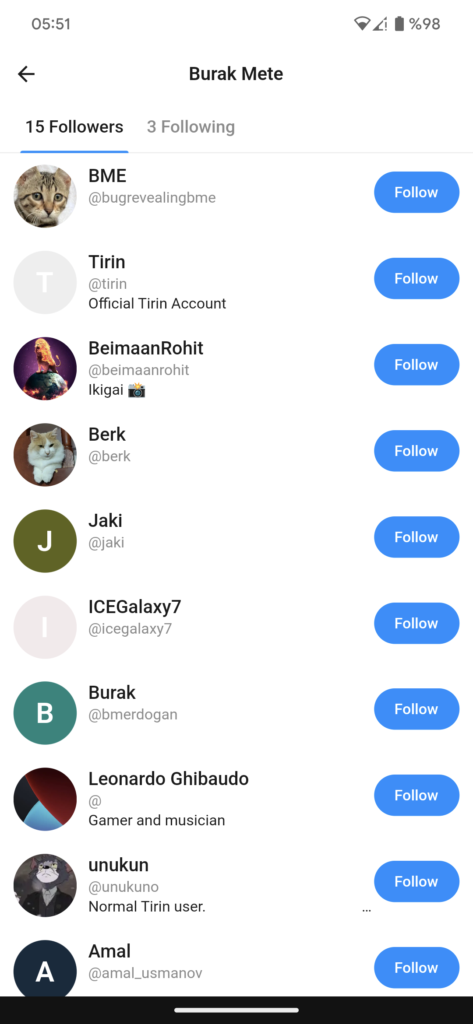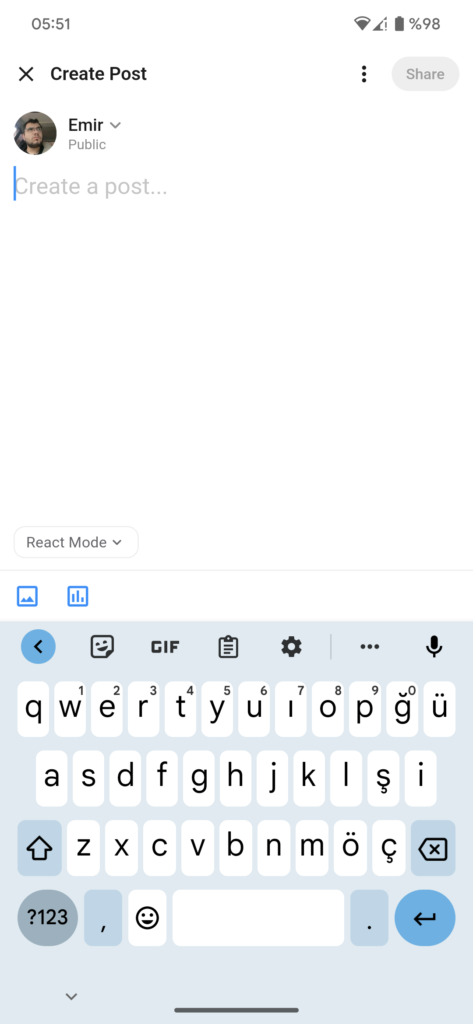So as time passes on, we get new forums on and on, with the new ones being added. Today, we will show you one of them, Tirin.
Tirin is a brand-new forum that aims to allow any type of user that is using forums for pretty much any topic. Phones, animals, anime, cars, gaming, crypto and more. Tirin is also well designed with proper moderation, where the forum owner themselves ensures safety of the users along with a peaceful community. In fact, you can sign up on it right now, and give it a try!
What is Tirin?
Tirin is a social media platform for almost any topic you can imagine, ask questions, learn information and updates about topics, join communities, popularize and more.
It aims to be simple and user friendly, while also being peaceful on community side for new users and open to questions. Even you’re able to ask a question right now, don’t be afraid! Just download Tirin and ask your question on the corresponding topic.
Separate Communities
In Tirin, there are separate communities that you can choose from depending on what type of topics you want to talk about. It all depends on what you prefer, all the communities are well maintained along with good content.
Sub-communities
There is also more communities under the main ones, such as specific phones under the phone category, included in all others.
To do so, all you need to do is head to “Discover” page, and then check the “Recommended For You” section, shown above in the picture.
Pinning shortcuts
Tirin also supports pinning community shortcuts to top of homescreen, so that you can quickly access them with one tap. To do so, just tap “Add” on the home page then chose the communities you want to add.
Chat
The chat user interface of Tirin is really simple as well, it’s the communities that you join on the left side as a bar, the chat is in right side, and when on “Discover” page it just shows more chatrooms from communities that you might be interested to join.
Notifications
The notifications section of Tirin is really simple as well, just like others. It displays all notifications from most recent to older with a timestamp to it.
Profile
The profile section of Tirin is also pretty simple, a banner on top with the profile picture as a circle on bottom left side of the banner sticking out, then the generic stats on the right, the user information on bottom, with the “Follow” button, then the tabs that shows posts and owned communities of the user.
Followers & Following
You can view the followers of an user as well by tapping “Followers” on their profile in Tirin. Along with that, you can view the users that the profile follows as well with the same way but pressing “Following” instead.
Creating a post
Creating a post on Tirin is also easy, just tap the “Share” button on home page. Once you do so, as shown in the image, a page shows up where you can create a post with images and polls, along with the ability to post it to a specific community or to the public of Tirin.
So as you see, using Tirin is really easy, and you can already create an account right now and join the community! We will update you on new updates and release more articles about Xiaomi phones, and more. Keep following us!